Notification
Dispatch a notification
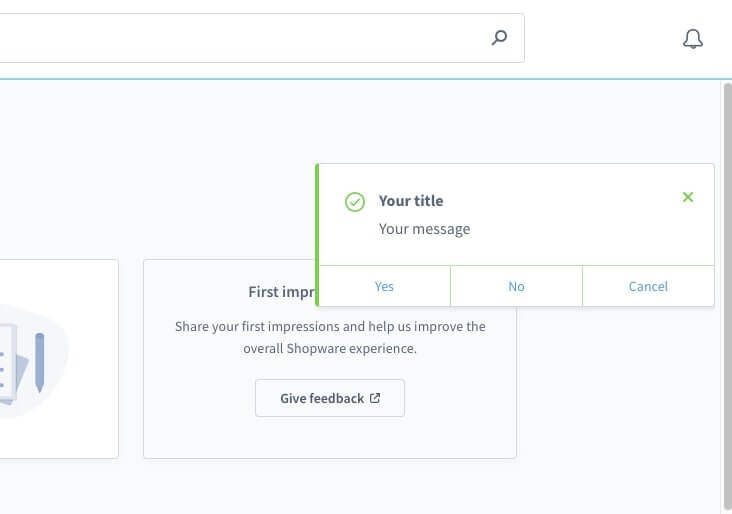
Usage:
function alertYes() {
alert('Yes');
}
sw.notification.dispatch({
title: 'Your title',
message: 'Your message',
variant: 'success',
appearance: 'notification',
growl: true,
actions: [
{
label: 'Yes',
method: alertYes
},
{
label: 'No',
method: () => {
alert('No')
}
},
{
label: 'Cancel',
route: 'https://www.shopware.com',
disabled: false,
}
]
})
Parameters:
| Name | Required | Default | Description |
|---|---|---|---|
title | true | Defines a notification's title. | |
message | true | Defines a notification's main expression or message to the user. | |
variant | false | info | Defines the notification type. Available variant types are success, info, warning and error. |
appearance | false | notification | Changes the style of a notification. Use system for technical notifications thrown by the application. Otherwise keep the default value notification. |
growl | false | true | Displays a notification that is overlaying any module. Use false to display the notification in the notification center (bell symbol) only. |
actions | false | [] | Adds clickable buttons to the notification. Each button with a label can trigger a method or open a route (internal route or external link). Buttons can also be disabled using the attribute disabled. |
Return value:
Returns a promise without data.