Main module
Add main module
Add a main module to your extension. The content of the main module is determined by your locationId.
A specific view or a set of actions can be triggered based on the locationId.
Usage:
ui.mainModule.addMainModule({
heading: 'My App',
locationId: 'main-location-id',
});
Parameters
| Name | Required | Default | Description |
|---|---|---|---|
heading | true | The heading displayed in your module | |
locationId | true | The Id for the content of the module | |
displaySearchBar | false | true | Toggles the sw-page search bar on/off |
displayLanguageSwitch | false | false | Toggles sw-page language switch on/off |
Example
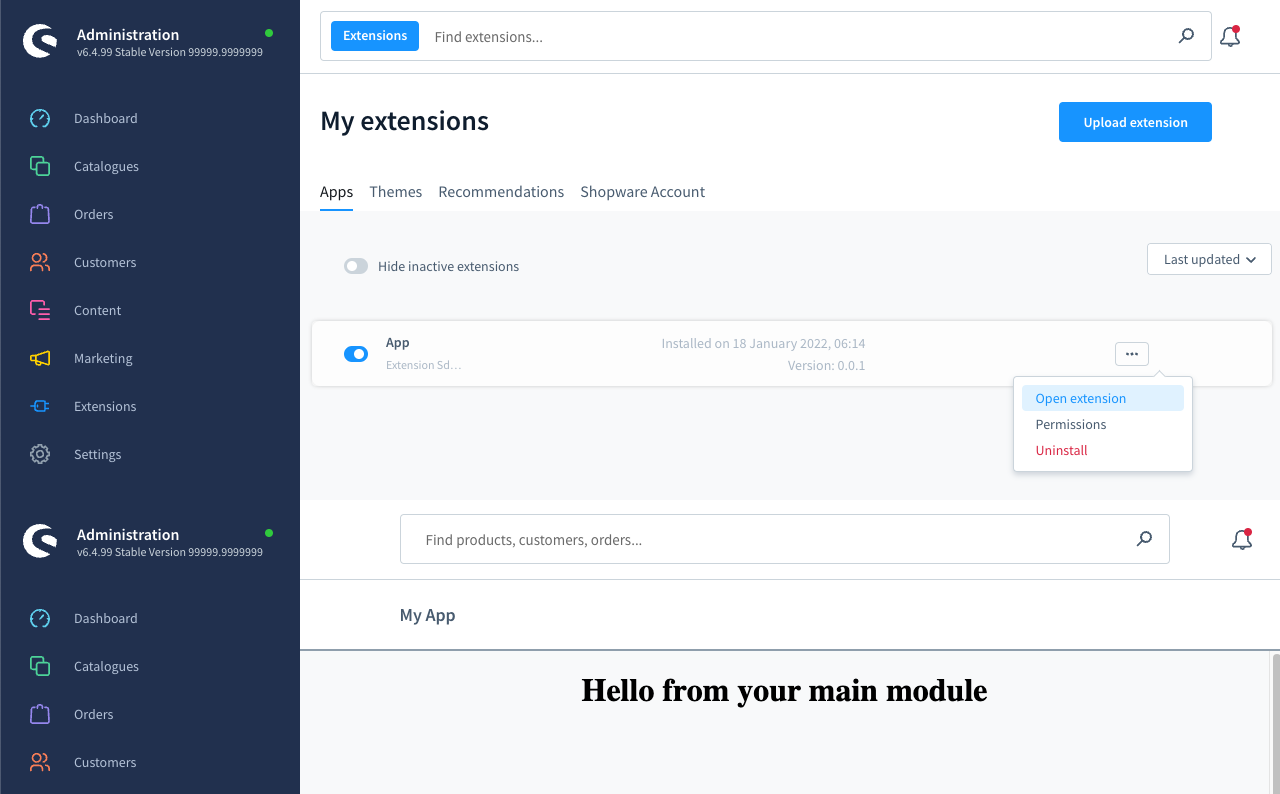
import { location, ui } from '@shopware-ag/meteor-admin-sdk';
// General commands
if (location.is(location.MAIN_HIDDEN)) {
// Add the main module
ui.mainModule.addMainModule({
heading: 'My App',
locationId: 'main-location-id',
});
// If you want to provide some buttons for the smart bar of your main module
ui.mainModule.addSmartbarButton({
locationId: 'main-location-id', // locationId of your main module
buttonId: 'test-button', // The button id
label: 'Click me', // The button label
variant: 'primary', // The button variant
onClickCallback: () => {}
});
}
// Render your custom view
if (location.is('main-location-id')) {
document.body.innerHTML = '<h1 style="text-align: center">Hello from your main module</h1>';
}
Add smart bar button to main module
Add a button to the smart bar of your main module. The button can be used to trigger actions, e.g. saving, cancel, etc. The location ID needs to be defined and have the same value as the locationId of the main module.
Usage:
ui.mainModule.addSmartbarButton({
locationId: 'main-location-id', // locationId of your main module
buttonId: 'test-button', // The button id
label: 'Click me', // The button label
variant: 'primary', // The button variant
onClickCallback: () => {}
});
Parameters
| Name | Required | Default | Description |
|---|---|---|---|
locationId | true | The locationId of the module you want to display the smart bar button | |
buttonId | true | The id of the button | |
label | true | The label of the button | |
variant | false | primary | Set the variant of the button. Possible values: primary, ghost, danger, ghost-danger, contrast, context |
onClickCallback | true | Callback function which will be called once the button is clicked | |
disabled | false | false | Toggle disabled state of the button |